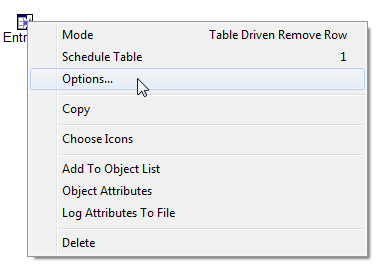Table Driven Entry
This is an advanced and versatile mode, where you link the Entry to a schedule table. In the schedule table you can add arrival events, one item for each row. The table contains arrival time, and other information that can be carried on the item produced in that row at that time.
There are two table driven modes:
- Remove Row
- As each item is produced, its row is deleted from the table, and the next row will occur at its scheduled time. The table can be edited by a modeller, or it may be constructed using code in a routine.
- Indexed
- This is a table driven entry mode that does not remove rows from the source table, instead the entry keeps an index of the rows it has processed. This enables table driven entries to work directly off tables without copies having to be made of the schedule data and is also much more efficient when there are many rows driving the entry.
- Note the index is reset when the run is restarted.
After creating a table driven entry it needs to be linked to a specific table using the Schedule Table option.
The Schedule Table only requires a column titled "_time" for the entry to function correctly. At the specified time an item will be generated at the entry. A second column "_class" can be used to control the class of item created if several item classes leave the entry. If no _class column is specified then the entry will produce an item of the first flow type leaving it.
Other columns in the table are tupled to the item on creation.
Required Columns
- _time
Optional Columns
- _class
Editing a Table Driven Entry
Right clicking on your entry object (in Object Mode) will popup the entry context menu
Select the source table using the Schedule Table Option.
In Options, you can set an option to allow logging.
Once set, you can specify the table to be used for logging.
This table should probably be identical in column structure to the schedule table, so that it can faithfully record the entire detail of the produced items. As each scheduled event is removed from the schedule table, it will be appended to the Log table.
Notes
A table driven entry will NOT track movement of the time column once the run has started. Hence if using dynamic columns with table driven entries:
- Ensure the time column ends up in the original position as at the of the run whenever columns are manipulated.
- Dont manipulate columns in the table unless the table is empty (no rows).
Otherwise the table driven entry may produce spurious items