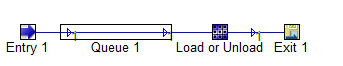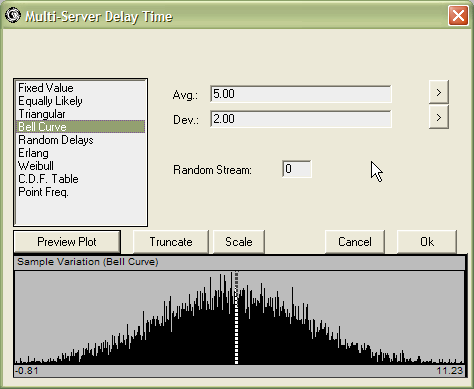Basic Planimate® Concepts: Difference between revisions
mNo edit summary |
No edit summary |
||
| Line 4: | Line 4: | ||
! PlanimateĀ®ā¦ !! .. can be described as: | ! PlanimateĀ®ā¦ !! .. can be described as: | ||
|- | |- | ||
| Objects | | '''[[Object|Objects]]''' | ||
| Entities that can hold and/or transform other entities. | | Entities that can hold and/or transform other entities. | ||
You can have as many objects as you like in a model. | You can have as many objects as you like in a model. | ||
| Line 13: | Line 13: | ||
You can produce more complex behaviour by combining objects together. | You can produce more complex behaviour by combining objects together. | ||
|- | |- | ||
| Items | | '''[[Item|Items]]''' | ||
| Dynamic Entities that enter, move through and exit the system by way of passing from one object to another.PlanimateĀ® organises groups of like Items into CLASSES. They are found in the Item Palette. | | Dynamic Entities that enter, move through and exit the system by way of passing from one object to another.PlanimateĀ® organises groups of like Items into CLASSES. They are found in the Item Palette. | ||
| Line 21: | Line 21: | ||
The movement of Items is normally animated during a simulation. | The movement of Items is normally animated during a simulation. | ||
|- | |- | ||
| Paths | | '''Paths''' | ||
| Sequence of Steps followed by an Item defining its movement from one object to another. | | Sequence of Steps followed by an Item defining its movement from one object to another. | ||
The sequences are defined by the modeller for each item class. Items step from object to objectĀ through the system during a simulation and this stepping is animated. | The sequences are defined by the modeller for each item class. Items step from object to objectĀ through the system during a simulation and this stepping is animated. | ||
| Line 29: | Line 29: | ||
Items in each Class share the same paths through the system. | Items in each Class share the same paths through the system. | ||
|- | |- | ||
| Interactions | | '''Interactions''' | ||
| When Items meet Objects there will be an interaction. | | When Items meet Objects there will be an interaction. | ||
The interaction can be simply that the item will be held in the object until it can move on. | The interaction can be simply that the item will be held in the object until it can move on. | ||
The object may also perform some process or operation on the item, which takes some time. This time can vary from on item to the next, according to a pattern of variation you specify. | The object may also perform some process or operation on the item, which takes some time. This time can vary from on item to the next, according to a pattern of variation you specify. | ||
Ā | [[File:Distribution Pattern Dialog.png]] | ||
|- | |||
| '''Flows''' | |||
| The collection of paths that are defined for an Item Class is called the Flow. During a simulation run, many items move along flows. | |||
|} | |} | ||
[[Category:Training]] | [[Category:Training]] | ||
Revision as of 11:25, 16 April 2011
PlanimateĀ® divides things (entities) into those that tend to remain fixed or do not change, such as doors, machines, personnel at work stations; and those that move within or through the system, such as parts, orders, transactions, customers.
| PlanimateĀ®ā¦ | .. can be described as: |
|---|---|
| Objects | Entities that can hold and/or transform other entities.
You can have as many objects as you like in a model. PlanimateĀ® offers a range of generic objects with relatively simple user-selectable attributes and behaviour. They are found in the Object Palette. You can produce more complex behaviour by combining objects together. |
| Items | Dynamic Entities that enter, move through and exit the system by way of passing from one object to another.PlanimateĀ® organises groups of like Items into CLASSES. They are found in the Item Palette.
A PlanimateĀ® system model can contain many Items, and Item Classes. The movement of Items is normally animated during a simulation. |
| Paths | Sequence of Steps followed by an Item defining its movement from one object to another.
The sequences are defined by the modeller for each item class. Items step from object to object through the system during a simulation and this stepping is animated. Items in each Class share the same paths through the system. |
| Interactions | When Items meet Objects there will be an interaction.
The interaction can be simply that the item will be held in the object until it can move on. The object may also perform some process or operation on the item, which takes some time. This time can vary from on item to the next, according to a pattern of variation you specify. |
| Flows | The collection of paths that are defined for an Item Class is called the Flow. During a simulation run, many items move along flows. |