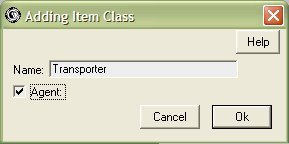Agent
Agents are a special type of Item that interacts with some objects in a different way to standard items. Agents play a role as transporter of other items. An agent can pick-up one or more items at a location, and then move them to another location and drop them in the new location.
Agent Pick-up and Agent Drop-off Objects provide the means for agents to transport standard items. They enable an Agent to pick up one or more items and move them, as a group, to a different part of the model. The items can then be released, either as a batch or individually. An agent can be delayed using objects that can have a time delay specified. This is useful for modeling transport times with the agent as the carrier.
Creating and Agent
When adding an Item Class, a check-box enables the item to be tagged as being an Agent.
Checking this option will give the Agent a default icon representing a human operator, to distinguish it from a normal item. Standard Items can also be turned into Agents and back again by pasing through a change object during a model run.
Agent Behaviour
During a run, agents are created at Entry objects, just like items.
Normal items can enter any object at any time (if the object is not busy or at its capacity). Agents cannot enter Pick-up Objects until they are required, so if their path leads to a Pick-up Object which is not ready for an agent, the agent must wait for the call.
Agent States
Agents differ from items in that they have two states. An agent's state is determined by whether the agent is carrying any items.
Different icons can be set for Agents when they are carrying items, via the Choose Icons option in the Item Edit Menu.
In summary, agents can be used to model transport situations, move a batch of items from one part of a model to another, or model human resource scheduling problems.